
Introduction To Programming Using Visual Basic (11th Edition)
11th Edition
ISBN: 9780135416037
Author: David I. Schneider
Publisher: PEARSON
expand_more
expand_more
format_list_bulleted
Expert Solution & Answer
Chapter 2.2, Problem 23E
Explanation of Solution
Given: A blank form.
To find: The method to create a form with yellow background and name frmYellow.
Solution:
To alter the color of the form to Yellow, follow the steps below:
Right click on the form and click on Properties.
In the Properties, click on BackColor.
Change the color from Control to Yellow in Custom tab of BackColor.
To change the name of the form, follow the steps below:
In the Properties, click on Name field...
Expert Solution & Answer
Want to see the full answer?
Check out a sample textbook solution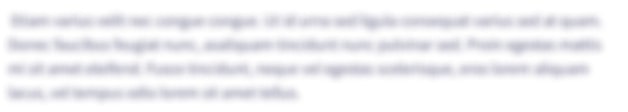
Students have asked these similar questions
Exercises
Q1/design a form contains specific title such that when we click on command1 the
color of the font will change and we click on command2 the size of the font will be
change.
The screenshot also, please.
Assignment Instructions
Below, create a table and graph like the ones in the 'Example | Part 1' tab. Follow the steps below to do this.
2.In the 'Table Area' below, create a table with three headings with the following order: Year, Total Money Earned at Current Job, Total Money Earned at Future Job. (See 'Example | Part 1' tab)
3.In the column under year, start with the number 1 and fill the cells down to 20 years.
4.In the column under "Total Money Earned at Current Job" calculate the total amount of money Cindy will have earned by the end of each of the corresponding years.
Do this by writing an equation that multiplies the year by 12 and then by the monthly earnings for that job. (See 'Multiplication' on 'Grading Sheet | Help' tab)
Be sure to use a relative reference for the year and an absolute reference for the earnings number. (See 'Cell References' on 'Grading Sheet | Help' tab)
Copy the equation down the column for all 20 years.
5.Do the same type of equation for the column…
Chapter 2 Solutions
Introduction To Programming Using Visual Basic (11th Edition)
Ch. 2.2 - Prob. 1ECh. 2.2 - While a program is running, a control is said to...Ch. 2.2 - In Exercises 3 through 24, carry out the...Ch. 2.2 - Prob. 4ECh. 2.2 - Prob. 5ECh. 2.2 - Prob. 6ECh. 2.2 - Prob. 7ECh. 2.2 - Prob. 8ECh. 2.2 - Prob. 9ECh. 2.2 - Prob. 10E
Ch. 2.2 - Prob. 11ECh. 2.2 - Prob. 12ECh. 2.2 - In Exercises 3 through 24, carry out the...Ch. 2.2 - Prob. 14ECh. 2.2 - Prob. 15ECh. 2.2 - Prob. 16ECh. 2.2 - In Exercises 3 through 24, carry out the task. In...Ch. 2.2 - Prob. 18ECh. 2.2 - Prob. 19ECh. 2.2 - Prob. 20ECh. 2.2 - Prob. 21ECh. 2.2 - In Exercises 3 through 24, carry out the task....Ch. 2.2 - Prob. 23ECh. 2.2 - Prob. 24ECh. 2.2 - Prob. 25ECh. 2.2 - Prob. 26ECh. 2.2 - Prob. 27ECh. 2.2 - Prob. 28ECh. 2.2 - Prob. 29ECh. 2.2 - Prob. 30ECh. 2.2 - Prob. 31ECh. 2.2 - Prob. 32ECh. 2.2 - Prob. 33ECh. 2.2 - Prob. 34ECh. 2.2 - Prob. 35ECh. 2.2 - Prob. 36ECh. 2.2 - Prob. 37ECh. 2.2 - Prob. 38ECh. 2.2 - Prob. 39ECh. 2.2 - Prob. 40ECh. 2.2 - Prob. 41ECh. 2.2 - Prob. 42ECh. 2.2 - Prob. 43ECh. 2.2 - Prob. 44ECh. 2.2 - The following hands-on exercises develop...Ch. 2.2 - The following hands-on exercises develop...Ch. 2.2 - Prob. 47ECh. 2.3 - Prob. 1ECh. 2.3 - Prob. 2ECh. 2.3 - Prob. 3ECh. 2.3 - Prob. 4ECh. 2.3 - Private Sub Handles btnOutput.Click
End Sub
Ch. 2.3 - Prob. 6ECh. 2.3 - Prob. 7ECh. 2.3 - Prob. 8ECh. 2.3 - Prob. 9ECh. 2.3 - Prob. 10ECh. 2.3 - In Exercises 11 through 16, determine the...Ch. 2.3 - Prob. 12ECh. 2.3 - In Exercises 11 through 16, determine the...Ch. 2.3 - In Exercises 11 through 16, determine the...Ch. 2.3 - Prob. 15ECh. 2.3 - In Exercises 11 through 16, determine the...Ch. 2.3 - Prob. 17ECh. 2.3 - Prob. 18ECh. 2.3 - Prob. 19ECh. 2.3 - Prob. 20ECh. 2.3 - In Exercises 17 through 28, write a line (or...Ch. 2.3 - Prob. 22ECh. 2.3 - In Exercises 17 through 28, write a line (or...Ch. 2.3 - Prob. 24ECh. 2.3 - Prob. 25ECh. 2.3 - In Exercises 17 through 28, write a line (or...Ch. 2.3 - In Exercises 17 through 28, write a line (or...Ch. 2.3 - Prob. 28ECh. 2.3 - Prob. 29ECh. 2.3 - Prob. 30ECh. 2.3 - Prob. 31ECh. 2.3 - Write a simple program to demonstrate that a...Ch. 2.3 - Prob. 33ECh. 2.3 - Prob. 34ECh. 2.3 - Prob. 35ECh. 2.3 - Prob. 36ECh. 2.3 - Prob. 37ECh. 2.3 - Prob. 38ECh. 2.3 - Prob. 39ECh. 2.3 - In Exercises 39 through 44, write a program to...Ch. 2.3 - Prob. 41ECh. 2.3 - In Exercises 39 through 44, write a program to...Ch. 2.3 - Prob. 43ECh. 2.3 - In Exercises 39 through 44, write a program to...
Knowledge Booster
Similar questions
- Example: . Form1 Write a V.B project to view the time in Hour, min and sec using three text boxes As shown in the design form. Scanned with CamScanner Computer programming lab Exercises 1-For the previous example add another text box to view the time mode (AM/ PM).arrow_forward02 - Rectangular Prisms Prompt the user for three integers representing the sides of a rectangular prism. Calculate the surface area and volume of the prism, then draw three rectangles of asterisks portraying the top, side, and front view of the prism labeled accordingly (which set of numbers represent each view is at your discretion). Enter three integers: 2 5 6 Surface Area: 104 Volume 60 Top View (2 x 5): Side View (2 x 6): Front View (5 x 6):arrow_forward. If several radio buttons are placed on a form, not inside group boxes, how many of them may be selected at any given time?arrow_forward
- Create a two paragraph essay.(One paragraph consist only of 5-10 sentences)Title: "The Cyber Crime Solution is the Inoculation of Information"arrow_forwardExercise (3-4): Create a Visual Basic project to enter an angle value (Degree, Minutes, and Seconds) into separate text boxes Design the program to find the value of angle (in degree only) as the following equation. Display Angle in separate text box. Angle= Degree + (Minutes/60) + (Seconds/3600)arrow_forward10. Using the INDEX function only, write a formula in cell H10 to find the state name having the minimum "Sum of Percentage". The formula should include the value(row number) that is calculated in G10. Thank you screenshot attachedarrow_forward
- Complete only the code. need it asap. no need for comments Type on the text box provided the word VALID if the statement is correct. Otherwise , type INVALID.arrow_forwardTask: Sketch a blueprint of your dreamhouse A blueprint of your dream house should include a map of the floor plan, including details such as the number and size of rooms, as well as the location of windows, doors, and stairs. It should also include a layout of the yard, including the placement of landscaping and outdoor features. Additionally, a blueprint should include specific details about the materials and finishes that will be used.arrow_forwardPlease complete the questions in the screenshot.arrow_forward
arrow_back_ios
SEE MORE QUESTIONS
arrow_forward_ios
Recommended textbooks for you
- COMPREHENSIVE MICROSOFT OFFICE 365 EXCEComputer ScienceISBN:9780357392676Author:FREUND, StevenPublisher:CENGAGE LNp Ms Office 365/Excel 2016 I NtermedComputer ScienceISBN:9781337508841Author:CareyPublisher:Cengage

COMPREHENSIVE MICROSOFT OFFICE 365 EXCE
Computer Science
ISBN:9780357392676
Author:FREUND, Steven
Publisher:CENGAGE L

Np Ms Office 365/Excel 2016 I Ntermed
Computer Science
ISBN:9781337508841
Author:Carey
Publisher:Cengage