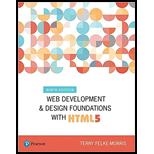
Web Development and Design Foundations with HTML5 (9th Edition) (What's New in Computer Science)
9th Edition
ISBN: 9780134801148
Author: Terry Felke-Morris
Publisher: PEARSON
expand_more
expand_more
format_list_bulleted
Question
Chapter 14.9, Problem 3CP
Program Plan Intro
“<form>” tag:
This tag is to create the form with necessary fields like textfields, checkboxes, etc.… The two methods of the form tag are “get” and “post”. The “get” method is to specify the list of data in URL when the form is submitted on the browser. The data is not appended to the URL in “post” method.
Expert Solution & Answer
Want to see the full answer?
Check out a sample textbook solution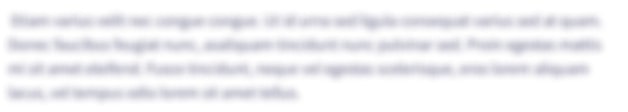
Students have asked these similar questions
<form action="https://example.com/signup/"><input type="submit" value="Sign up Today!"></form>
Add the HTML to the form above so that it includes inputs for the visitor to enter the following details:
their email address
input should automatically validate the entered data when the form is submitted;
input is required;
must be linked to an input label;
input includes placeholder text;
input includes the name attribute for submitting the input's data to the server;
their password
the characters in this input should automatically be masked;
input is required;
must be linked to an input label;
input includes the name attribute for submitting the input's data to the server.
Write a CSS rule that:
makes all the labels and the inputs display as block elements, not inline elements.
Write the CSS rules needed so that:
the button's background colour changes when the mouse hovers over it.
the change of state happens over a duration of time of 200ms.
language: HTML
Create a responsive webpage for food items. there are three requirements
1: when the user hovers over the item name ('item 1') the details of the item should be displayed. the text should return back to the original (aka from the food description to the food name ) after the mouse pointer moves away
2. When the user clicks 'add to cart' for an item, the 'cart total' is updated, and the button to add the item to the cart is disabled so that it cannot be added twice.
3. the user can input an amount into the 'confirm purchase' section and click the button. If the amount is less than the 'cart total', the following alert should be shown:
"payment amount is less than cart total"
otherwise:
"payment complete"
Dream Car Web Page Form: You need to create a web site in HTML format.
You will create a webpage containing a form that provides users the ability to enter information. Your webpage should contain the following:INPUT tag: type, name, id, placeholder, and value.
The web page will have input fields for the following information:
First Name
Last Name
Date
Address
Favorite Car (text area)
Your webpage should be designed in a logical manner and be well organized.
Please be sure to submit your .html file as a text document for grading. Also, submit a Word document containing a screenshot that shows the set-up of your webpage.
Chapter 14 Solutions
Web Development and Design Foundations with HTML5 (9th Edition) (What's New in Computer Science)
Ch. 14.4 - Prob. 1CPCh. 14.4 - Prob. 2CPCh. 14.4 - Prob. 3CPCh. 14.6 - Prob. 1CPCh. 14.6 - Prob. 2CPCh. 14.6 - Prob. 3CPCh. 14.8 - Describe a method that can be used to gather a...Ch. 14.8 - Prob. 2CPCh. 14.8 - Prob. 3CPCh. 14.9 - Prob. 1CP
Ch. 14.9 - Prob. 2CPCh. 14.9 - Prob. 3CPCh. 14.18 - Prob. 1CPCh. 14.18 - Prob. 2CPCh. 14.18 - Prob. 3CPCh. 14 - Prob. 1MCCh. 14 - Prob. 2MCCh. 14 - Prob. 3MCCh. 14 - Prob. 4MCCh. 14 - Prob. 5MCCh. 14 - Prob. 6MCCh. 14 - Prob. 7MCCh. 14 - Prob. 8MCCh. 14 - Prob. 9MCCh. 14 - Prob. 10MCCh. 14 - Prob. 11MCCh. 14 - Prob. 12FIBCh. 14 - Prob. 13FIBCh. 14 - The ________ object is assumed to exist and it is...Ch. 14 - Prob. 15FIBCh. 14 - A form control button can be used with a(n)...Ch. 14 - Prob. 17FIBCh. 14 - Prob. 18FIBCh. 14 - Prob. 19SACh. 14 - Prob. 20SACh. 14 - Prob. 1AYKCh. 14 - Prob. 2AYKCh. 14 - Prob. 3AYKCh. 14 - Prob. 1HOECh. 14 - Prob. 2HOECh. 14 - Prob. 3HOECh. 14 - Prob. 4HOECh. 14 - Prob. 5HOECh. 14 - Prob. 6HOECh. 14 - Prob. 7HOECh. 14 - Prob. 8HOECh. 14 - Prob. 1WRCh. 14 - Prob. 2WRCh. 14 - Prob. 3WR
Knowledge Booster
Similar questions
- A form is created with HTML tags, not JavaScript code, in the <body> section of the HTML file with the <form> tag. True Falsearrow_forwardA Radio Button is a way to restrict users to having only one choice. Examples are: Male/Female, Yes/No, or answers to surveys and quizzes Write a script using HTML form elements and PHP codes that will return the value a Radio Button that has a value of "Male" and a second Radio Button has a value of “Female”. A code should be added to detect if the user clicked the Submit buttonarrow_forwardCreate an HTML form that works for the following php file. <?php $formEmailAddress = $_POST['email']; //pull email address from the form data $formTopic = $_POST['topic']; //pull topic from the form data echo "<h1>Email $formEmailAddress </h1>"; echo "<h1>Topic $formTopic </h1>"; ?><!doctype html><html><head><meta http-equiv="Content-Type" content="text/html; charset=utf-8" /><title>contact form response</title><style type="text/css">#container { width: 800px; border: 1px solid black; padding: 10px; margin: 10px auto; }.colorRed { color: #F00;}</style></head> <body><div id="container"> <hr><p> </p> <?php echo "<p class='colorRed'>This page was created by PHP on the server and sent back to your browser. </p>"; //It will create a table and display one set of name value…arrow_forward
- 1. Create a User Registration Form using the PHP form method. The form should ask the following details from the user: · Name · Username · Password ·Confirm Password 2. Form should have a submit/register and reset button. 3. The program should also display a message that "Registration has been completed".arrow_forwardTime selected to Military time The difference between time and military time is the lack of columns in military time. Create a form via using input type=time to accept a time from the user. Submit the input via get method to a php page where the time will be displayed in military time.arrow_forwardHands-On Project 1-5Learning to locate and fix errors is an important skill for anyone programming in JavaScript. You have been given a web page containing several errors that need to be fixed. When fixed, the page will display the content shown in Figure 1-27. Do the following:1. Use your code editor to open project01-05_txt.html from the HandsOnProject_01 folder. Enter your name and the date in the comment section of the document and save it as project01-05.html.2. In the head section of the document there is a script that declares and initializes the reopenDate variable. There are two errors in this code. Fix both errors.3. Scroll down to the script embedded within the article element. The code contains a total of four errors. Locate and fix the errors.4. Save your changes to the file and then open the file in your web browser. Verify that the page resembles that shown in Figure 1-27. <!DOCTYPE html> <html lang="en"> <head> <meta charset="utf-8" /> <meta…arrow_forward
- HTML and JSP You will create a simple Job application app. The user enters their first name, last name, phone number, email, and their skills. When the user clicks submit, your app should check that the fields are not empty. If a field is empty, it will indicates in red that the field is required. If all fields contains data, then when the user clicks submit, it will present the same information for the user to review. In the review page, if user thinks the information is incorrect, they can click "back" to go back to application form. Otherwise, the user can submit the application by clicking on "submit." After the application has been submitted, a thank you page including the applicant's is displayed.arrow_forwardJava script event listener help // 3) In the "myPage" section, select the third// button and assign a "click" listener. When// clicked, it should change the text content// of the third paragraph in the "myPage" section// to "Third button clicked."/////////// HINT: You should look at the HTML carefully to// make your selectors. // 4) In the "myPage" section, select the fourth// button and assign a "click" listener. When// clicked, it should add a class named// "fourthPara" to the fourth paragraph// in the "myPage" section. HERE IS THE INDEX HTML <!DOCTYPE html><html> <head> <meta charset="UTF-8"> <meta name="viewport" content="width=device-width, initial-scale=1.0"> <title>Practice Assignment 11</title> <link rel="stylesheet" href="https://cdnjs.cloudflare.com/ajax/libs/mocha/8.1.1/mocha.css" integrity="sha512-Ytt2foRGKdIInPXwyS3gxRvfTv4n2wi7uB7neCLH1LjExT+PKBeQu6LNVB4QpHaJqx7m2btagBs4kqxYC1QNFg==" crossorigin="anonymous" />…arrow_forwardA web page includes the following form for user registration: Ime: Priimek: a) Write the contents of a web request when user enters the data and clicks the >>Pošlji<< button! b) How would the request differ if the »post« method were used instead?arrow_forward
- using date object how can i add this to my jscode. Please the coding should not be in html script but should be in my jscode. the html code below is for reference only to validate form. Expiry Date (Month) Required field Expiry Date Valid expiry date to ensure the card being used has not expired NOTE: regarding the expiry date, you MUST use the date object to ensure that your date check is dynamic. <label for="month">Expiry Date</label> <select id="month" name="month"> <option>- Month -</option> <option value="1">January</option> <option value="2">February</option> <option value="3">March</option> <option value="4">April</option> <option…arrow_forward<!DOCTYPE html><html lang="en"><head> </head><form action="form_action.asp" method="get">number: <input type="number" name="fname" /> <input type="submit" value="Submit" /><input type="text" οnkeyup="this.value=this.value.replace(/[^a-z]/g,'')"> <input type="submit" value="Submit" />upletter: <input type="text" style="text-transform:uppercase" name="lname" /><input type="submit" value="Submit" /></form> </body></html> for this code ,how could i change it in the first input button ,can only enter 5 numbers in the 2nd ,can only enter 7 loewrcase letters in the third ,can only enter 8 upper case letters . others cant be enter in the input buttonarrow_forwardDesign a webpage that contains a form with the following: A text field “Name” to input your name A text field “Phone Number” that accepts your contact number Using Java script do the following validations: The name entered must not be more than 10 characters Check whether the input in the Phone Number field is a number If both validations are successful then pop up an alert message “Constraints passed”.arrow_forward
arrow_back_ios
SEE MORE QUESTIONS
arrow_forward_ios
Recommended textbooks for you
 Database System ConceptsComputer ScienceISBN:9780078022159Author:Abraham Silberschatz Professor, Henry F. Korth, S. SudarshanPublisher:McGraw-Hill Education
Database System ConceptsComputer ScienceISBN:9780078022159Author:Abraham Silberschatz Professor, Henry F. Korth, S. SudarshanPublisher:McGraw-Hill Education Starting Out with Python (4th Edition)Computer ScienceISBN:9780134444321Author:Tony GaddisPublisher:PEARSON
Starting Out with Python (4th Edition)Computer ScienceISBN:9780134444321Author:Tony GaddisPublisher:PEARSON Digital Fundamentals (11th Edition)Computer ScienceISBN:9780132737968Author:Thomas L. FloydPublisher:PEARSON
Digital Fundamentals (11th Edition)Computer ScienceISBN:9780132737968Author:Thomas L. FloydPublisher:PEARSON C How to Program (8th Edition)Computer ScienceISBN:9780133976892Author:Paul J. Deitel, Harvey DeitelPublisher:PEARSON
C How to Program (8th Edition)Computer ScienceISBN:9780133976892Author:Paul J. Deitel, Harvey DeitelPublisher:PEARSON Database Systems: Design, Implementation, & Manag...Computer ScienceISBN:9781337627900Author:Carlos Coronel, Steven MorrisPublisher:Cengage Learning
Database Systems: Design, Implementation, & Manag...Computer ScienceISBN:9781337627900Author:Carlos Coronel, Steven MorrisPublisher:Cengage Learning Programmable Logic ControllersComputer ScienceISBN:9780073373843Author:Frank D. PetruzellaPublisher:McGraw-Hill Education
Programmable Logic ControllersComputer ScienceISBN:9780073373843Author:Frank D. PetruzellaPublisher:McGraw-Hill Education

Database System Concepts
Computer Science
ISBN:9780078022159
Author:Abraham Silberschatz Professor, Henry F. Korth, S. Sudarshan
Publisher:McGraw-Hill Education

Starting Out with Python (4th Edition)
Computer Science
ISBN:9780134444321
Author:Tony Gaddis
Publisher:PEARSON

Digital Fundamentals (11th Edition)
Computer Science
ISBN:9780132737968
Author:Thomas L. Floyd
Publisher:PEARSON

C How to Program (8th Edition)
Computer Science
ISBN:9780133976892
Author:Paul J. Deitel, Harvey Deitel
Publisher:PEARSON

Database Systems: Design, Implementation, & Manag...
Computer Science
ISBN:9781337627900
Author:Carlos Coronel, Steven Morris
Publisher:Cengage Learning

Programmable Logic Controllers
Computer Science
ISBN:9780073373843
Author:Frank D. Petruzella
Publisher:McGraw-Hill Education