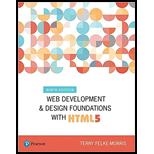
Web Development and Design Foundations with HTML5 (9th Edition) (What's New in Computer Science)
9th Edition
ISBN: 9780134801148
Author: Terry Felke-Morris
Publisher: PEARSON
expand_more
expand_more
format_list_bulleted
Concept explainers
Question
Chapter 14, Problem 3WR
Program Plan Intro
Program Plan:
- Include the HTML tag using “<html>”.
- Include the heading tag using “<head>”.
- Open the title tag using “<title>” with appropriate title and close the tag.
- Open the script tag using “<script>” with online link for jQuery elements and close the tag.
- Open the link elements using “<link>” with online link to access the resources for style sheet and slideshow.
- Close the head tag using “</head>”.
- Open the body tag using “<body>”.
- Make the “Slideshow” heading with “<h1>” tag.
- Describe the purpose in paragraph tag using “<p>”.
- Make the heading using “<h2>” tag for the “URL”.
- Include the unordered list using “<ul>” tag.
- Include the set of URL links using anchor “<a>” and “<li>” tag.
- Open the division tag using “<div>” with class name “fotorama” with enabled auto play setting.
- Open the images in the division element with “<img>” tags and link the images using “src” property.
- Close the division tag using “</div>”.
- Add the email link using “<a>” tag.
- Close the body tag using “</body>”.
- Include the heading tag using “<head>”.
- Close the file using “</html>” tag.
Expert Solution & Answer
Want to see the full answer?
Check out a sample textbook solution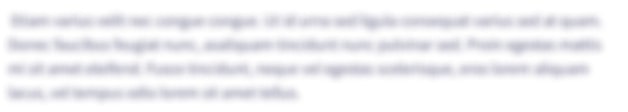
Students have asked these similar questions
Getting Bigger.pdf
PDF
O File | C:/Users/19377/Downloads/Getting%20Bigger.pdf
+
Purpose
To review more advanced aspects of user interfaces and event handlers
Directions
Create an interface for a program that looks like the one in the first image below.
Then add an event handler to the JSlider that changes the font size of the text in the
JTextArea according to the value on the slider, as illustrated in the second image.
Note: These directions are intentionally vague. Use the internet and whatever other
resources you have available to try to piece together how to do this. Be sure to cite
any sources you use as comments in your code.
Text Decorator
Type here..
Font Size:
25
50
75
100
Text Decorator
Type here...
Туре
Font Size:
25
50
75
100
11:35 AM
e Type here to search
28°F Cloudy
2/23/2022
(8)
Please see attached picture.
Please send a screenshot of the code (Java programming language only)
Instructions
Blood pressure monitor: Over the following three chapters, we will create an app that monitors blood pressure. You can model the app based on the Thyroid app. In this chapter, we will create the skeleton of the app, similar to the Thyroid app. Now, just create the pages and the links to navigate between them; you will implement the functionality of the pages in later chapters. The app will have
A password-based entry page.
A page to get basic information about the person such as name, date of birth, and health insurance card number, along with an ability to change the password.
A menu page with four choices
An option and corresponding page to allow you to change the basic information about the person.
An option and corresponding page to enter data—blood pressure.
An option and corresponding page to graph the data.
An option and corresponding page to make recommendations based on the values of blood pressure.
Note: post solution not steps. I need the code.
Chapter 14 Solutions
Web Development and Design Foundations with HTML5 (9th Edition) (What's New in Computer Science)
Ch. 14.4 - Prob. 1CPCh. 14.4 - Prob. 2CPCh. 14.4 - Prob. 3CPCh. 14.6 - Prob. 1CPCh. 14.6 - Prob. 2CPCh. 14.6 - Prob. 3CPCh. 14.8 - Describe a method that can be used to gather a...Ch. 14.8 - Prob. 2CPCh. 14.8 - Prob. 3CPCh. 14.9 - Prob. 1CP
Ch. 14.9 - Prob. 2CPCh. 14.9 - Prob. 3CPCh. 14.18 - Prob. 1CPCh. 14.18 - Prob. 2CPCh. 14.18 - Prob. 3CPCh. 14 - Prob. 1MCCh. 14 - Prob. 2MCCh. 14 - Prob. 3MCCh. 14 - Prob. 4MCCh. 14 - Prob. 5MCCh. 14 - Prob. 6MCCh. 14 - Prob. 7MCCh. 14 - Prob. 8MCCh. 14 - Prob. 9MCCh. 14 - Prob. 10MCCh. 14 - Prob. 11MCCh. 14 - Prob. 12FIBCh. 14 - Prob. 13FIBCh. 14 - The ________ object is assumed to exist and it is...Ch. 14 - Prob. 15FIBCh. 14 - A form control button can be used with a(n)...Ch. 14 - Prob. 17FIBCh. 14 - Prob. 18FIBCh. 14 - Prob. 19SACh. 14 - Prob. 20SACh. 14 - Prob. 1AYKCh. 14 - Prob. 2AYKCh. 14 - Prob. 3AYKCh. 14 - Prob. 1HOECh. 14 - Prob. 2HOECh. 14 - Prob. 3HOECh. 14 - Prob. 4HOECh. 14 - Prob. 5HOECh. 14 - Prob. 6HOECh. 14 - Prob. 7HOECh. 14 - Prob. 8HOECh. 14 - Prob. 1WRCh. 14 - Prob. 2WRCh. 14 - Prob. 3WR
Knowledge Booster
Learn more about
Need a deep-dive on the concept behind this application? Look no further. Learn more about this topic, computer-science and related others by exploring similar questions and additional content below.Similar questions
- Design and develop a windows form-based application using Visual Basic.net and include the following in the application.Add a proper mechanism for authentication in the application. Use a login form to authenticate the user who plans to use the application. Add Options for two types of users such as admin or employee. Design and develop a proper Splash screen for the application. The splash screen developed must appear only if the entered username and password are valid. Design and develop a proper mechanism for navigation in the application. The navigation between the forms of the application can be implemented using button controls or the MenuStrip control.arrow_forwardAssignment: - How to identify the object using ID? Use Salesforce developer console and run a demo of code that you writing in the solution. Also attach the output in of your dev org. Run in the anonymous windowarrow_forwardYou create your application’s user interface in the _____ window in the IDE. designer form GUI interfacearrow_forward
- Problem Statement You are required to Download and Install the Hello theme into your WordPress site. After theme installation, you are required to Import the demo content of theme.arrow_forwardTopic: GUI interface for Grading System You are required to prepare a user friendly GUI interface for our Grading System. The interface should have provision to enter the marks for TEST1, TEST2, FEXM, FLAB, HWAC1, HWAC2, HWAC3, LBRPT1, LBRPT2 and ICPC. You are free to add any additional features according to your wish. Moreover, it should have a provision for grade calculation. The formula for the same is: Grade = TEST1 * 0.10 + TEST2 *0.10 + (HWAC1 + HWAC2 + HWAC3) / 3 * 0.10 + (LBRPT1 + LBRPT2) /2 * 0.10 + FEXM * 0.25 + FLAB * 0.20 + ICPC * 0.15. After the grade calculation, display it along with the name of the student. | Submit the interface screen shots, program code and a video presentation explaining the working of the interface, and the components used in the interface to make it user friendly. You will be graded according to the innovation and friendliness in the interface design.arrow_forwardRefer to the screenshot;arrow_forward
- Code to write: Create JavaScript object array for Students with Id, Name, Program, GPA, Age. How to submit: Copy the code in the answer section. BI A 三 Earrow_forwardUserexperience Design concept. Describe the worst interface that you have ever worked with and critique it relative to the concepts.arrow_forwardComplete this statement: Visual structure in interface design may help to prevent user errors because ? Plz answer the question below? ?arrow_forward
- I need help with the part below and please add comments in the code to help me understand better what I am doing wrong in my own code. I have already created my database and the connection and some of the code but am stuck on these parts."Home" and "Create Account" pages The index.php file will ask the user to log in to the system with a login form If they're already logged in, the home page will NOT show the login form. It will show a "welcome to our store" type of message instead even if they click on the "home" button in the navigation. The create-account.php page has them fill out a form for creating an account. Use real-time JavaScript validation (and regex) to: Verify that the password and "verify password" match as they are typing. Verify that the password contains at least one number and is at least 8 characters long Be sure to display user feedback messages on the screen as they type, e.g.: Password must contain a number Password must be 8 characters long Password and…arrow_forwardWrite out the steps you need to take when planning an Application. Create and also List the steps required to change an aligned Button (left aligned) to a properly aligned button (Center) the Name of the Button is "Information"arrow_forwardAssignment Content Rock, Paper, Scissors For your final project, you will need to design an interface of Rock Paper Scissors. Please click here for the directions. You should work by yourself first, but if you should run into any problems, the following videos will help. Introduction Interface Design Determine Winner Play Game Input Validation Please attach your project as a Python filearrow_forward
arrow_back_ios
SEE MORE QUESTIONS
arrow_forward_ios
Recommended textbooks for you
 Programming with Microsoft Visual Basic 2017Computer ScienceISBN:9781337102124Author:Diane ZakPublisher:Cengage LearningCOMPREHENSIVE MICROSOFT OFFICE 365 EXCEComputer ScienceISBN:9780357392676Author:FREUND, StevenPublisher:CENGAGE L
Programming with Microsoft Visual Basic 2017Computer ScienceISBN:9781337102124Author:Diane ZakPublisher:Cengage LearningCOMPREHENSIVE MICROSOFT OFFICE 365 EXCEComputer ScienceISBN:9780357392676Author:FREUND, StevenPublisher:CENGAGE L

Programming with Microsoft Visual Basic 2017
Computer Science
ISBN:9781337102124
Author:Diane Zak
Publisher:Cengage Learning

COMPREHENSIVE MICROSOFT OFFICE 365 EXCE
Computer Science
ISBN:9780357392676
Author:FREUND, Steven
Publisher:CENGAGE L