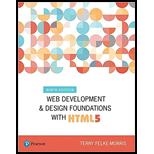
Web Development and Design Foundations with HTML5 (9th Edition) (What's New in Computer Science)
9th Edition
ISBN: 9780134801148
Author: Terry Felke-Morris
Publisher: PEARSON
expand_more
expand_more
format_list_bulleted
Concept explainers
Question
Chapter 14, Problem 5HOE
Program Plan Intro
- Include the HTML tag using “<html>”.
- Include the heading tag using “<head>”.
- Open the title tag using “<title>” with appropriate title and close the tag.
- Close the heading tag using “</head>”.
- Open the body tag using “<body>”.
- Open the script tag using “<script>”.
- Declare the variable named “color” to get favorite color from user.
- Prompt the user for color and change it into uppercase letters.
- Check the condition for favorite color.
- If the favorite color is “White”, change the background color as black.
- Write the text “This is your favorite color!” on HTML page.
- Close the script tag using “</script>”.
- Open the heading tag with appropriate heading using “<h1>” tag and close it.
- Close the body tag using “</body>”.
- Include the heading tag using “<head>”.
- Close the file using “</html>” tag.
Expert Solution & Answer
Want to see the full answer?
Check out a sample textbook solution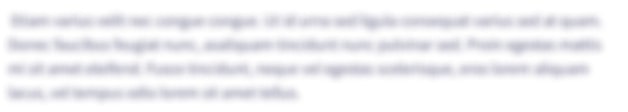
Students have asked these similar questions
Using React create a header component that displays a logo and company name. It should be able to welcome a user to the site or ask them to sign in, depending on boolean input. Create a landing page component that tells the user about the company. Create a product component that displays information about the products that the company sells. Edit your existing App.js file so that it displays the header component, the landing page component and at least three product components. Use an array of values and props to do this. Pass props to the header component to specify whether the user is logged in or not.
While examining a web form and the JavaScript source code for it, you notice that a function that changes the text displayed in one part of the page is being executed every time you type or delete a letter or number in a text entry field labeled “Message,” instead of when you press the Tab key to move to the next form field. You correctly guess that _____.
a. the function is being triggered when the form element labeled “Message” loses the focus
b. the function must be triggered by a change event because input events do not apply to text entry boxes
c. anonchangeevent handler has been applied to the form element labeled “Message”
d. an event listener for theinputevent is attached to the form element labeled “Message”
You are going to add some javascript to your webpage to greet the user. All the below instructions can be found with further explanations in the Javascript lectures.
Don not only give me the html code, i need javascript
If you do not already have them, add two <h1> title tags so they display at the top of your webpage
The first tag should have the contents: “Welcome”
The second tag should have an id='username' and contents: “Placeholder”
All Javascript must go in a file with the extension “.js”, such as “main.js” or “script.js”. Create a file to hold your javascript if one is not already there.
Add a script tag at the end of your body tag that includes your javascript file.
In your script tag, use the javascript prompt command to save input from the user into a variable
Ask the user their name in the prompt command
You can name the variable whatever you like
Change the second <h1 id=’username’> contents to the name entered by the user
it should be stored in the…
Chapter 14 Solutions
Web Development and Design Foundations with HTML5 (9th Edition) (What's New in Computer Science)
Ch. 14.4 - Prob. 1CPCh. 14.4 - Prob. 2CPCh. 14.4 - Prob. 3CPCh. 14.6 - Prob. 1CPCh. 14.6 - Prob. 2CPCh. 14.6 - Prob. 3CPCh. 14.8 - Describe a method that can be used to gather a...Ch. 14.8 - Prob. 2CPCh. 14.8 - Prob. 3CPCh. 14.9 - Prob. 1CP
Ch. 14.9 - Prob. 2CPCh. 14.9 - Prob. 3CPCh. 14.18 - Prob. 1CPCh. 14.18 - Prob. 2CPCh. 14.18 - Prob. 3CPCh. 14 - Prob. 1MCCh. 14 - Prob. 2MCCh. 14 - Prob. 3MCCh. 14 - Prob. 4MCCh. 14 - Prob. 5MCCh. 14 - Prob. 6MCCh. 14 - Prob. 7MCCh. 14 - Prob. 8MCCh. 14 - Prob. 9MCCh. 14 - Prob. 10MCCh. 14 - Prob. 11MCCh. 14 - Prob. 12FIBCh. 14 - Prob. 13FIBCh. 14 - The ________ object is assumed to exist and it is...Ch. 14 - Prob. 15FIBCh. 14 - A form control button can be used with a(n)...Ch. 14 - Prob. 17FIBCh. 14 - Prob. 18FIBCh. 14 - Prob. 19SACh. 14 - Prob. 20SACh. 14 - Prob. 1AYKCh. 14 - Prob. 2AYKCh. 14 - Prob. 3AYKCh. 14 - Prob. 1HOECh. 14 - Prob. 2HOECh. 14 - Prob. 3HOECh. 14 - Prob. 4HOECh. 14 - Prob. 5HOECh. 14 - Prob. 6HOECh. 14 - Prob. 7HOECh. 14 - Prob. 8HOECh. 14 - Prob. 1WRCh. 14 - Prob. 2WRCh. 14 - Prob. 3WR
Knowledge Booster
Learn more about
Need a deep-dive on the concept behind this application? Look no further. Learn more about this topic, computer-science and related others by exploring similar questions and additional content below.Similar questions
- Suppose there is a text box on your browser window called FirstName. When you scroll up or down, the text box does not move at all while other elements on the page do move. What value for the position property would FirstName have? A) absolute B) relative C) fixed D) staticarrow_forwardMurach's javascript and Jquery 4th edition (ch9 animation) I need help with this assignment, please. thanks Modify a carousel to use animationIn this exercise, you’ll modify a carousel application so that when an image in the carousel is clicked, an enlarged image is displayed using animation.1. Open the application in this folder:carouselThen, run the application and notice that an enlarged image of the first book in the carousel is displayed.2. Review the HTML for the application, and notice that it contains an img element with an id of “image” following the heading. Also notice that the href attributes of the <a>elements in the carousel are set to the URL of the enlarged image to be displayed when the associated carousel image is clicked.3. Code an event handler for the click event of the <a> elements in the list. This event handler should start by getting the URL for the image to be displayed. Then, it should assign this URL to the enlarged image.4. Add animation to…arrow_forwardWhich statements can you place in your JavaScript file to create a Google map for your web page? Assume that you have saved the geographic coordinates of the desired center of your map as an object literal called funPark and that you wish to display the map in the element whose reference you have assigned to the variable mapBox. let funParkMap = new google.maps.Map (mapBox, { zoom: 18, center: funPark } ); let funParkMap = new google.maps.Map{ location: mapBox, zoom: 18, center: funPark } ; let funParkMap = new google.maps.Map (mapBox, { center: funPark } ) ; let funParkMap = new google.maps.Map (mapBox, funPark) ;arrow_forward
- Hands-On Project 1-5Learning to locate and fix errors is an important skill for anyone programming in JavaScript. You have been given a web page containing several errors that need to be fixed. When fixed, the page will display the content shown in Figure 1-27. Do the following:1. Use your code editor to open project01-05_txt.html from the HandsOnProject_01 folder. Enter your name and the date in the comment section of the document and save it as project01-05.html.2. In the head section of the document there is a script that declares and initializes the reopenDate variable. There are two errors in this code. Fix both errors.3. Scroll down to the script embedded within the article element. The code contains a total of four errors. Locate and fix the errors.4. Save your changes to the file and then open the file in your web browser. Verify that the page resembles that shown in Figure 1-27. <!DOCTYPE html> <html lang="en"> <head> <meta charset="utf-8" /> <meta…arrow_forwardTheme : arithmetic application for primary school students. Write a new HTML form with JavaScript codes that accept the student's name, program, age, gender, and state ( may add other input as well). The HTML page accepts 2 numbers and the user will select one of the buttons to perform the selected function. It will allow user to repeat the task and display all input and result of calculation accordingly. It also allow user to exit the application and allow user to input numbers and select buttons that perform each of the following functions respectively : -Addition, Subtraction, Multiplication, Division, Modulusarrow_forwardHTML and CSS! Exercise: Create a web page that displays a hyperlink for each subject in your current semester. When the user clicks on a link, he should open the respective topic page.Note: Subject pages can be empty. Use CSS pseudo-classes on hyperlinks.arrow_forward
- 3- According to HTML code, which color will be the background color of the paragraph that has text "Second Line" in it. (hint: red+green = yellow, red+blue=purple, red+yellow:orange, green+blue: cyan, blue+red:magenta ) 0pacity Example .red {background-color: red;} .f-bg {background-color: rgb (255,255,0); } .f-bg2 {background-color: rgba(255,255, 0,.5);} .f-bg3 {background-color: rgb(255,255,0); opacity: .4;} First Line Second line Third linearrow_forwardA Read aloud Draw F Highlight Create a web page which contains four links. These links are NOT underlined when user opens it. When user moves the mouse to hover on the link, its background color will be changed to yellow. When user clicks on the link it will go to the corresponding web site. In the example below The following is when hover on Google. Note its background color changed to Yellow. Here are my favorite sites Click on a name to go to that page. Facebook Twitter Yahoo Googlearrow_forwardAssignment 1: Design the below form using the Java Swing controls and JOptionPane Student Information First Name: Last Name: Title: Nickname: Display Format: [Item 1 Mail Format: Programming Language Skills : C HTML C Plan Text C ustom I Oracle Java ASP.NET E-mail E-mail Address: Print in TextArea Clear Exit Dispaly Welcome Note: Print in TextArea Button: must get all data from the controls in the design and display all in textArea each one in a new Line. Clear Button: clear all data in the form. Exit Button: Exit the Form with confirm dialog. Display Welcome Button: use Dialog box to display Welcome Dialog.arrow_forward
- Question: Tumbling Dice Program - PHP/HTML/CSS Question: Roll two dice 1,000 times. Create a program that simulates the rolling of dice 500 times. Record the result of each roll that equals 7 (e.g. 1+6=7, 2+5=7, 3+4=7) and display totals for the total number of rolls that equal 7. This needs to have an html page, php page, and css page The result, after executing the program, should look similar to: "The number of sevens (7) that occured in 500 dice rolls was: 165"arrow_forwardTrue or false: the "id" property should be used to style multiple HTML elements simultaneously. a. false b. truearrow_forwardI have the HTML part down - I'm just needing help with the javascirpt function. You must create a website page that asks the user to input information about themselves to see if they might be a good study buddy for you. Your webpage must have a form that posts information to StudyBuddy.js. You form must have a submit button labeled submit. You must have at least 3 of the following elements: text input element set of radio buttons checkbox drop down list box list box textarea All elements on your html page must be a different type. (i.e., You may not use 3 text input elements.) Each input must have a label that describes the value being input. Each input must have a label to signify if there is an error in the value entered for that field. You must use the following HTML 5 attributes at least once: autocomplete required novalidate pattern title You must add a function to StudyBuddy.js that will be called when the submit button is pressed. For each of the three elements you add…arrow_forward
arrow_back_ios
SEE MORE QUESTIONS
arrow_forward_ios
Recommended textbooks for you
 EBK JAVA PROGRAMMINGComputer ScienceISBN:9781337671385Author:FARRELLPublisher:CENGAGE LEARNING - CONSIGNMENT
EBK JAVA PROGRAMMINGComputer ScienceISBN:9781337671385Author:FARRELLPublisher:CENGAGE LEARNING - CONSIGNMENT Microsoft Visual C#Computer ScienceISBN:9781337102100Author:Joyce, Farrell.Publisher:Cengage Learning,
Microsoft Visual C#Computer ScienceISBN:9781337102100Author:Joyce, Farrell.Publisher:Cengage Learning,

EBK JAVA PROGRAMMING
Computer Science
ISBN:9781337671385
Author:FARRELL
Publisher:CENGAGE LEARNING - CONSIGNMENT

Microsoft Visual C#
Computer Science
ISBN:9781337102100
Author:Joyce, Farrell.
Publisher:Cengage Learning,