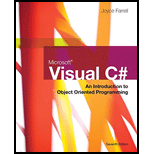
Concept explainers
Which of the following is a GUI object that provides an interface for collecting, displaying, and delivering information and that contains other controls?
a. Button
b. Form
c. TextBox
d. Label
To find the GUI object among the given options that are used to provide an interface for collection, display and delivery of information.
a. Form.
Explanation of Solution
Forms contain all the controls like labels, text boxes and buttons that are used by the users for interaction with the program. Forms provide an interface to collect, display and deliver information. Whereas labels, text boxes and buttons perform their specific functions only. Labels display text to communicate with the user, textboxes allow users to enter any input and buttons perform a specific action based on the given inputs.
Conclusion:
Form is a GUI object that provides an interface for collecting, displaying and delivering information and that contains other controls.
Want to see more full solutions like this?
Chapter 3 Solutions
Microsoft Visual C#
- Create an application that calculates and displays the amount of a homeowners property tax. The tax is 1.35% of the propertys assessed value, which will be entered by the user. a. Prepare a Planning Chart for the application. b. Draw a sketch of an appropriate interface. Be sure to follow the GUI design guidelines covered in the chapter. The guidelines are summarized in Figure 2-20. (If you want to include an image in the interface, you can either use your own image file or download an image file from openclipart.org. When downloading from openclipart.org, be sure to use the SMALL IMAGE (.PNG) button.) c. Create a Windows Forms application. Use the following names for the project and solution, respectively: Tax Project and Tax Solution. Save the application in the VB2017\Chap02 folder. Change the appropriate properties of the form. Also, be sure to verify the name of the startup form. d. Use your Planning Chart as a guide when building the interface. e. Code the Exit button. (You do not need to code the button that calculates and displays the tax.) Save the solution and then start the application. Test the access keys, tab order, and Exit button and then close the solution.arrow_forwardWhich window is used to set the characteristics that control an object’s appearance and behavior? Characteristics Object Properties Toolboxarrow_forwardIn the Code Editor window, what character designates that the text that follows it is a comment?arrow_forward
- In the IDE, the area where you visually construct a Form is the ________. a. Toolbox b. Form Designer c. Easel d. Sandboxarrow_forwardThe majority of controls have attributes that determine how visible they are throughout the runtime, and the majority of controls have these properties.arrow_forwardKey events are captured Group of answer choices 1. Only when the part of the GUI that is the key listener is in focus 2. Whenever the application is running 3. Whenever the application is the current window. 4. Only when the GUI is not waiting for a different event.arrow_forward
- Computer Science Use Visual Basic to create a GUI for a clock. Adding Buttons to the Form. Add 3 Buttons to the Form. (Hours, Minutes and seconds) 1. When you bring up the program, the time of the Clock is set to the system time. 2. When you click one on the Hour button, the number of hours on the Clock will be increased by one, if two it will be increased by two and so forth. 3. When you click one on the Minute button, the number of minutes on the Clock will be increased by one, if two it will be increased by two and so forth.arrow_forwardProgramming Exercise #2: Grade Create an application that calculates and displays the percentage of students receiving a grade of P (for Passed) and the percentage of students receiving a grade of F (for Failed). Before creating your Planning Chart, consider what information the user will need to enter (if Grade >= 75, PASSED, FAILED). a. Prepare a Planning Chart for the application. b. Draw a sketch of an appropriate interface. Be sure to follow the GUI design guidelines covered in the chapter. The guidelines are summarized in Figure 2-20 (found on page 66). (If you want to include an image in the interface, you can either use your own image file or download an image file from openclipart.org. When downloading from openclipart.org, be sure to use the SMALL IMAGE (.PNG) button.) c. Create a Windows Forms application. Use the following names for the project and solution, respectively: FamilyName_Grade Project and FamiltyName_Grade Solution. Save the application in the…arrow_forward
 Microsoft Visual C#Computer ScienceISBN:9781337102100Author:Joyce, Farrell.Publisher:Cengage Learning,Programming Logic & Design ComprehensiveComputer ScienceISBN:9781337669405Author:FARRELLPublisher:Cengage
Microsoft Visual C#Computer ScienceISBN:9781337102100Author:Joyce, Farrell.Publisher:Cengage Learning,Programming Logic & Design ComprehensiveComputer ScienceISBN:9781337669405Author:FARRELLPublisher:Cengage EBK JAVA PROGRAMMINGComputer ScienceISBN:9781337671385Author:FARRELLPublisher:CENGAGE LEARNING - CONSIGNMENT
EBK JAVA PROGRAMMINGComputer ScienceISBN:9781337671385Author:FARRELLPublisher:CENGAGE LEARNING - CONSIGNMENT Programming with Microsoft Visual Basic 2017Computer ScienceISBN:9781337102124Author:Diane ZakPublisher:Cengage Learning
Programming with Microsoft Visual Basic 2017Computer ScienceISBN:9781337102124Author:Diane ZakPublisher:Cengage Learning



