the Form Font Family – your choice (readable and not the default) Font Size –15 min 20
Create a WPF application named FirstInitialLastNameW3
Your application should include the following in your Window:
Title of Window – Escape the Form
Font Family – your choice (readable and not the default)
Font Size –15 min 20 max (but not too large to fit into controls)
Size – Width 600 – Height - 300
1 Grid with 5 equal columns (Column 1 and Column 3 are dividers)
Margin for grid should be 10 on all sides
3 TextBoxes - created in XAML – one in each column centered
All 3 textboxes
- Horizontal Alignment – Center
- Vertical Alignment – Center
- Width/Height – 100/50
- Name – Descriptive with tbx prefix
3 Labels to identify the 3 textboxes
- Horizontal Alignment – Center
- Vertical Alignment – Top
- Width/Height – 100/50
1 Button
- Button – created in XAML
- Name – btnCheck
- Content – “Check Code”
- Vertical Alignment – bottom of the middle column
- Horizontal Alignment - centered
- Width/Height 100/30
CODE
3 global integer variables
Window_Loaded Event
Setup a random number variable
Set each of your global integer variables to a random number between 0 and 9
Display a message box with the title “Instructions” and “Enter a digit 0-9 in each box to guess the code to escape the form”
btnCheck Click event
- 3 integer variables
- Parse the data from all three textboxes and place in the 3 variables
- Use a series of if/else statements to accomplish the following:
- If the number entered in the first textbox is equal to the random number generated for the first variable
- Set the background color of the first textbox to blue
- Set the IsEnabled property to false.
- If the number entered in the first textbox is NOT equal to the random number generated for the first variable
- Clear the first textbox
- Repeat the above steps for the other two textboxes/random numbers
- If the number entered in the first textbox is equal to the random number generated for the first variable
- If the user gets all 3 numbers correct there should be a message box letting them know they escaped. Add an appropriate title and message.
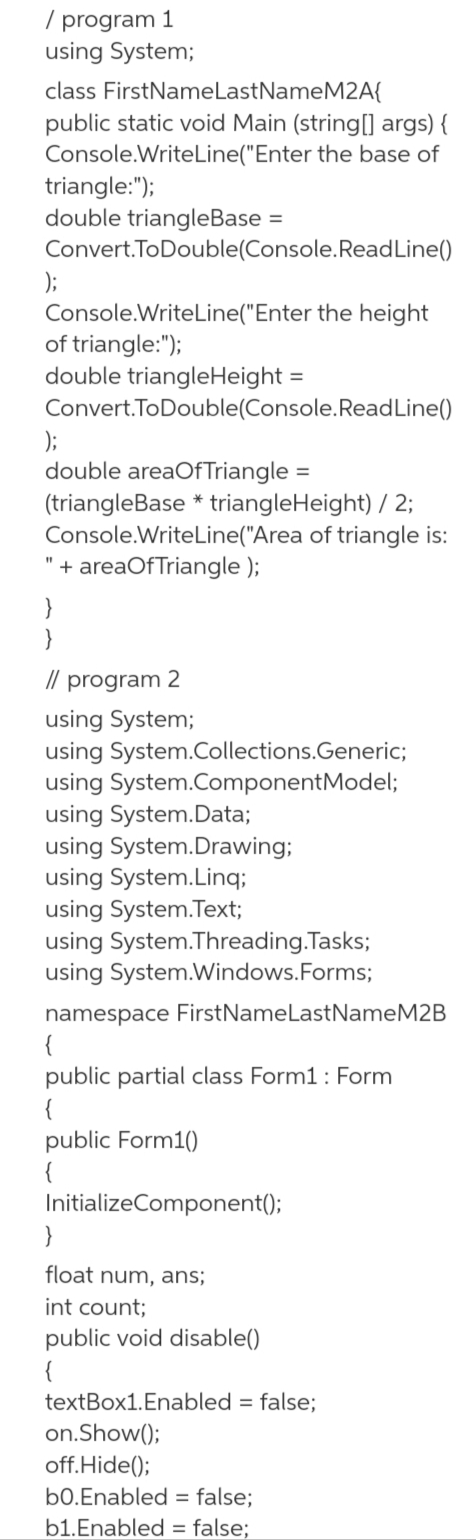
Trending now
This is a popular solution!
Step by step
Solved in 6 steps with 6 images









